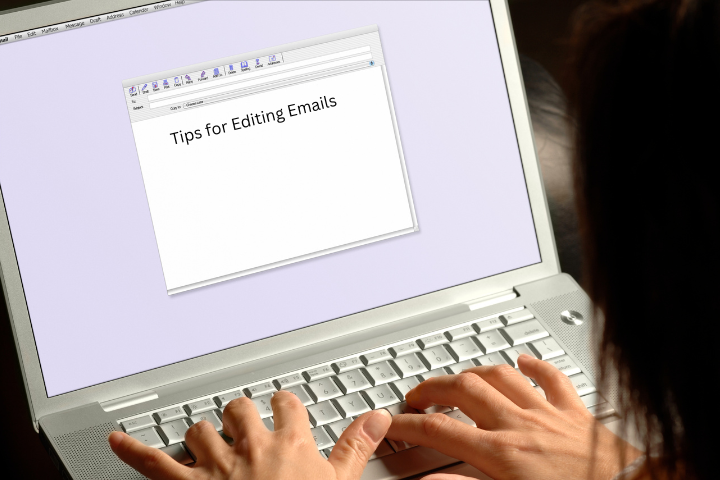
Working remotely has many of us sending off dozens of emails a day to communicate with colleagues, customers and everyone in between. Due to the high volume, it can be easy to hit send in a hurry, forgetting to read through for any mistakes.
Your emails are a reflection of you—make sure they show off your best self! Let’s take a look at how you can make sure your emails are professional and mistake-proof in three simple steps.
Step 1
Let it sit. Take a sip of water and have a stretch before reading through your email. It’s much easier to spot inconsistencies and mistakes with fresh eyes.
Step 2
Read it out loud. Yes, this can feel silly—especially when sitting alone at your desk—but it works! If you’ve been staring at your computer for a while, it also helps to follow along with your curser to make sure nothing is missed.
Step 3
Looks are everything. Double-check for signs of poor formatting, such as lack of white space and multiple fonts. These are all things that can appear careless and deter people from reading your email.
- Remember to start a new paragraph for each topic and idea.
- Be careful not to overuse caps, bold and italic formatting for emphasis.
- Stick to one font style.





